
How to Receive PICOMON Tokens
PICOMON Team
• March 21, 2024
1. Create Receive Address for SOL in your Phantom Wallet.
2. Click Receive.
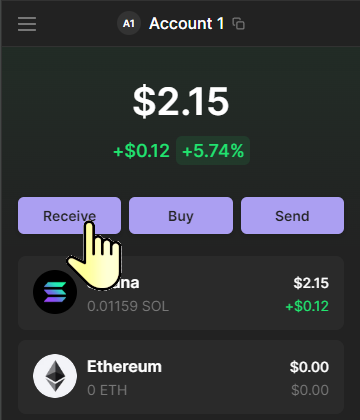
3. Select Solana as the currency.
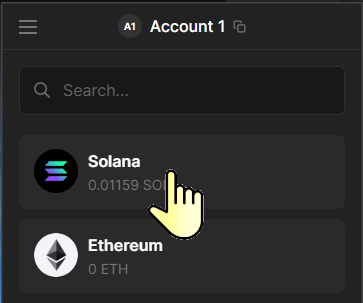
4. Copy address and send to person you receive Picomon from.
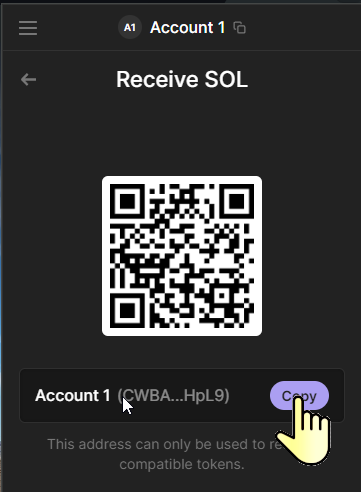
5. Picomon tokens appear in your phantom wallet automatically after they are sent.
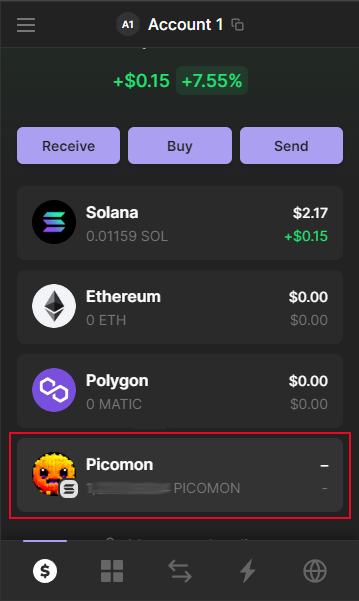
PICOMON Team
Related Posts...
How to Buy Picomon Tokens
How to Buy Picomon Tokens to join the Picomon Web 3.0 Play-To-Earn Gaming Community. Picomon battles enemies and snatches coins.
How to Create a Phantom Wallet
How to create a phantom wallet to store your Picomon tokens. This step-by-step guide includes a sample paper record of your wallet details.
